
| Home | Projects | Research | Misc. | Contact |
DayZ Ambient Music Player
(free and open source)
Version 1.1.0
10.11.2014
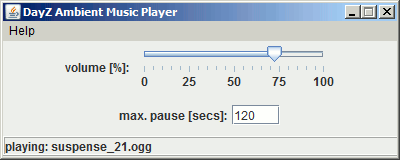
0. INTRODUCTION
This program randomly plays ambient music samples of the original DayZ Arma 2 Mod intended to provide background music for the DayZ Standalone client. It is currently in a very basic state and might be improved later if requested. Its functionality is basically to play random music samples in random time intervals.
1. PRECONDITIONS
The player requires Java 1.7 or higher (download page).
2. INSTALLATION
Unzip (uncompress) the file DayZAmbient.zip to a directory of your choice. Using the Windows File Explorer it basically means to drag and drop the contents of the DayZAmbient.zip to a directory of your choice.
3. CONFIGURATION
After decompressing you will find a sample configuration file 'dayzamb.cfg' inside the folder DayZAmbient with the following content:
{
directory : "samples",
audioLevel : 0.50,
maxPause : 120
}
The parameters have the following meaning:
-
directory: This specifies the directory where the music samples (Ogg Vorbis format (.oggfiles)) are located. You can even add/remove music files (.oggonly for now) from/to this directory. The value has to be text starting and ending with quotation marks ("). -
audioLevel: This value controls the playback volume. It has to be a floating point number between 0.0 (muted) and 1.0 (loudest). Please note that the dot '.' is mandatory! -
maxPause: This value controls the maximum duration of the pause between two music samples played. The value is interpreted as seconds. The actual pause length will be randomly distributed between 0 andmaxPause.
Changes to the configuration file take effect with the next start of the player.
4. START
If Java is properly installed, you can start the player by double clicking the file dayzamb.jar (i.e. dayzamb if file extensions are hidden). If this does not work for you then execute the file run.bat (i.e. 'run'). The latter will open a command line window which displays the text output of the player and the player GUI.
5. QUIT
To stop the player just close its window.
6. UNINSTALL
To uninstall the player simply delete the directory you have originally decompressed from the DayZAmbient.zip file.
7. CHANGE LOG
Version 1.1.0 (10.11.2014) [SVN: 337]
- Added graphical user interface which allows dynamic change of volume and
maxPause. - Volume aligned to human perception: Changes of volume now appear linear to humans (while it is actually sqrt(value)).
Version 1.0.0 (02.11.2014) [SVN: 320]
- Initial version.
8. LICENSES
DayZ Ambient Music Player
This software and its source code is licensed under GPL v3. The licenses of the thirdparty music samples included in this software, prohibit any kind of commercial use!
Music Samples
All the music samples are extracted from the original dayz mod but the genuine authors of the music pieces are DJ Chronos (Dan Oberbauer) and Klankbeeld (alphabetical order). Both use different types of Creative Commons licenses:
-
DJ Chronos: Creative Commons Sampling Plus 1.0 -
Klankbeeld: Creative Commons Attribution 3.0 Unported
Thirdparty Software